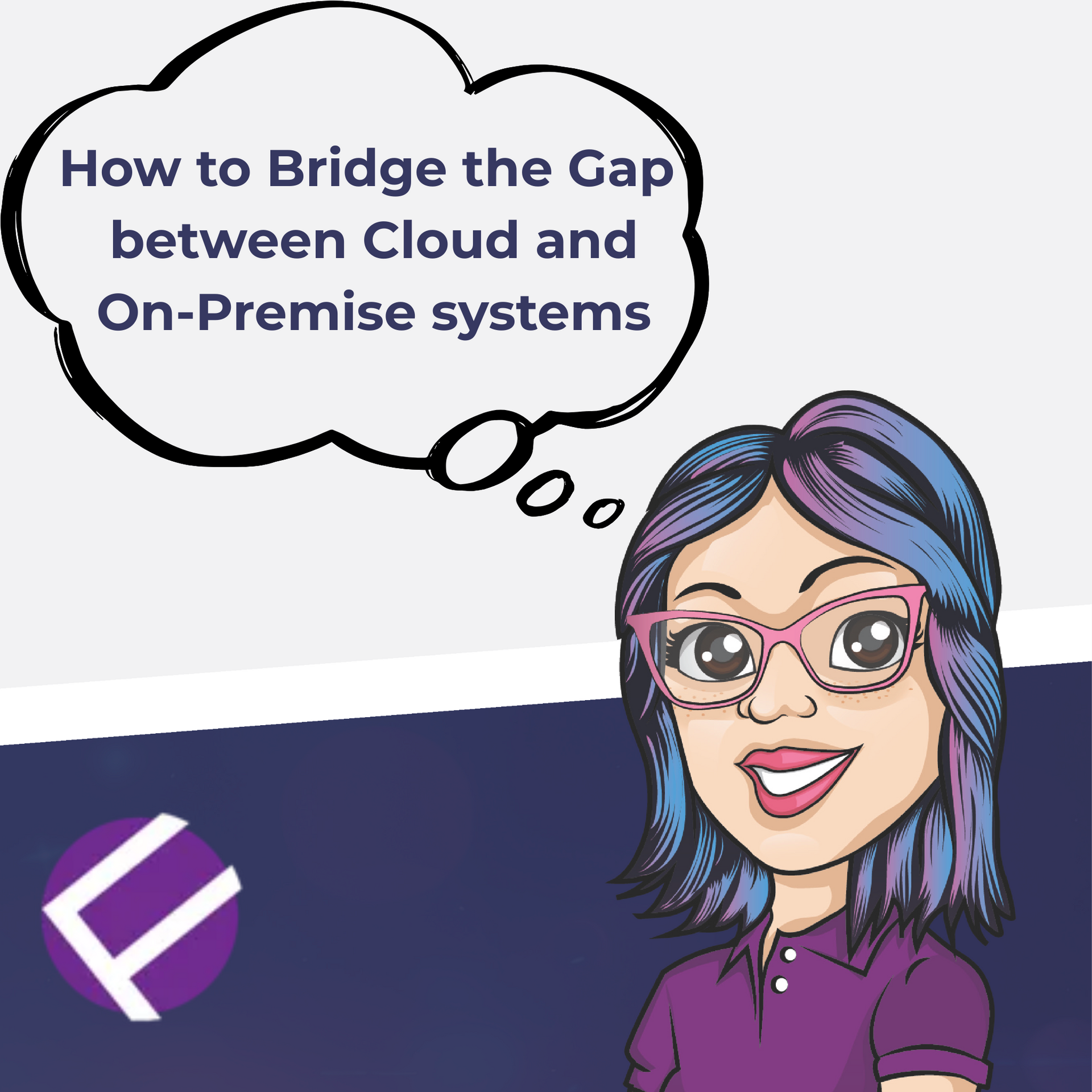By Nicole Laurier
•
August 5, 2025
Organizations struggle with a fundamental challenge: their critical business data lives in two worlds. Essential systems remain on-premise for security and compliance reasons, while new cloud applications promise enhanced functionality and scalability. The result is often data silos, manual processes, and frustrated users who can't access the information they need when they need it. BPA Platform recognizes this reality and delivers what organizations actually need: a single integration and automation platform that works seamlessly across Cloud, On-Premises, or Hybrid environments without forcing businesses to choose just one deployment model. How BPA Platform Addresses Hybrid Integration Challenges Modern enterprises operate in a complex ecosystem where legacy on-premise systems must work harmoniously with cloud-based applications. This hybrid environment presents unique challenges including data synchronization, security concerns, varying communication protocols, and the need for real-time connectivity. Organizations require solutions that can maintain data integrity while enabling seamless workflows across both environments. BPA Platform addresses these challenges through: Tasks & Steps Framework - BPA platform provides the ability to build flexible automation processes with logical building blocks using an intuitive drag-and-drop interface. Comprehensive Tool Library - BPA platform includes tools used to create steps within a task, providing functional building blocks that interface with common technologies, systems, and applications across cloud and on-premise environments. Secure Integration - BPA Platform integrates cloud-based, on-premises, or hybrid hosted business systems using end-to-end AES 256 security with double encryption to protect business data and transactions. This security-first approach ensures that sensitive data remains protected regardless of where it travels. Flexible System Architecture - BPA platform can be deployed on-premises or as an iPaaS (Integration Platform as a Service). It uses client software to design tasks, a server for connectivity and processing, and a data store for data and tasks. Multi-Protocol and Format Support - BPA Platform empowers you to bring all your data workflows together, supporting a wide variety of file formats and protocols including XML, CSV, JSON, HTTP, SMTP, OAuth, and more to drive your business forward seamlessly across different systems and applications. This comprehensive protocol support ensures that virtually any system can be integrated without requiring costly custom development. For organizations looking to optimize their hybrid IT architecture, BPA Platform's cloud integration solutions offer a proven path to success, combining the reliability of on-premise systems with the scalability and innovation of cloud platforms. Benefits of BPA Platform BPA Platform delivers comprehensive integration value through key capabilities that address critical enterprise needs: Reduced Development Time and Costs - BPA Platform significantly reduces system integration development times and costs while supporting integration with any data source. The platform provides flexibility to maintain, configure, and adapt data synchronization as business requirements change. Universal Connectivity - Connect to any SaaS or on-premises application or system through an extensive library of pre-built connectors and business process automation tools. This eliminates integration limitations and reduces implementation time. Scalable Architecture - Multi-instance architecture ensures reliable performance with multiple integration processes running simultaneously. Enhanced fault tolerance maintains system stability and business continuity. Flexible Processing - Support for both real-time processing and batch data integration handles different business requirements within a single platform, from immediate data synchronization to large-volume reporting tasks. Enterprise Security - Powerful authentication, access control, and data encryption protect sensitive information throughout the integration process, ensuring compliance with regulatory and corporate security requirements. These benefits deliver immediate ROI through faster integration development, improved operational efficiency, and reduced maintenance overhead while positioning organizations for long-term integration success. Hybrid Integration Excellence with BPA Platform As organizations advance, the need for flexible, secure, and scalable integration solutions becomes increasingly critical. BPA Platform empowers businesses to achieve true hybrid integration, seamlessly connecting systems and applications across both cloud and on-premises environments. Designed to support a multilayered, enterprise-wide technology architecture, BPA Platform enables complete interoperability between your existing tools and future innovations. This not only solves today’s integration challenges but also provides a resilient foundation for growth, adaptability, and the adoption of emerging technologies. By choosing BPA Platform, organizations position themselves for long-term success — with the agility to support evolving business models and ever-changing market conditions. Ready to Transform Your Integration Strategy? For organizations looking to optimize their hybrid IT architecture, BPA Platform's comprehensive integration solutions offer a proven path to success, combining the reliability and control of on-premise systems with the scalability and innovation of cloud platforms. Whether you're supporting multiple applications across multi-cloud environments, enabling digital transformation initiatives, or ensuring compliance with industry regulations, BPA Platform delivers the secure, flexible connectivity your business needs to thrive. Ready to discover how BPA Platform can transform your organization's integration capabilities? Contact Fisher Technology today; we can assess your current environment, understand your business objectives, and provide you with a clear roadmap to integration success!